|

| |
VersaTenn V
 VersaTenn V
Tenney Environmental Chamber Controller VersaTenn V
Tenney Environmental Chamber Controller
Developed by Tidal Engineering
and integrated into Tenney
Environmental test chambers, the
VersaTenn V (VTV) provides the power to
run temperature/humidity cycling and altitude tests using the Familiar Windows(TM)
interface.
Embracing the "Global Connected Factory" concept, the
VTV moves test data around the lab through IEEE 488, RS-232, and RS-485
interfaces; around the factory through Ethernet networking; and around the world
over the Internet. The controller also offers the operator a multi-language, context-sensitive help system. From the touch panel interface
to world wide internet access, Tidal brings the future of environmental testing to the here and
now.
Developed in conjunction with the
VersaTenn V controller, the LinkTenn 32 provides remote monitor and control of multiple chambers from a single PC using the
Windows(TM) interface.
In addition to remote control and monitoring, the LinkTenn 32 has a powerful Profile Editor and a customizable Email Fax Alert System.
The LinkTenn 32 offers complete control of all your compliant environmental chambers from a single location.
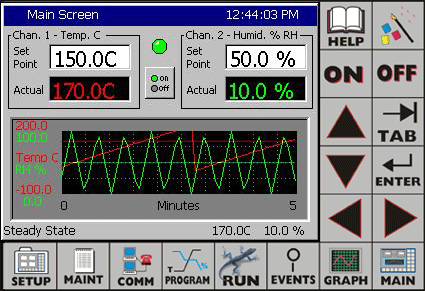
VersaTenn V Touch Screen Interface
For more detailed information see the index at the bottom of this page.
Detailed Information
-
Awards
-
-
- FAQ
- List of VersaTenn V frequently
asked questions.
Download
the list "VersaTenn V FAQ Rev I" in Adobe Acrobat.
-
Video Demonstrations
Video
01 VersaTenn V - Capture Screen Shots
Video 06 VersaTenn V -
Panel Lock
Video
10 VersaTenn V - MAC Address - Application Note 18
Video 11
VersaTenn V - Web Server - Application Note 7
Video 12
VersaTenn V - SimpleComm - Application Note 8
- Application Notes
-
-
VersaTenn
V AppNote 1 - Data Logging Capacity Calculations Rev 3 (pdf 12k)
- AppNote 1 describes how to calculate the number of history samples that can be logged on the flash disk. The logged process data and machine diagnostics are used for producing test reports and system troubleshooting.
VersaTenn
V AppNote 2 - Memory Leak and Boot Disk Creation Rev 4 (pdf 79k)
- You can prevent the LOW PROGRAM MEMORY error by keeping a boot disk in the VTV's floppy drive at all times. This AppNote includes step by step instructions for creating a boot disk.
Note: This issue was resolved in VTV versions 2.0 and later.
VersaTenn
V AppNote 3 - Exporting the History File to Multiple Disks Rev 2
(pdf 326k)
- If the data recorded to the log file exceeds the 1.44MB limit of a floppy disk, you will need to export the file to 2 or more floppy disks. This AppNote guides the user through the export process and also aids in troubleshooting during file export.
VersaTenn V
AppNote 4 - Touch Screen Calibration Rev 2 (pdf 81k)
- To insure that the x/y coordinates pressed on the touch screen hardware correlate to the same x/y coordinates in windows software, the screen must be calibrated. This AppNote includes step by step screen calibration instructions. Screen calibration is only necessary during factory installation or if the touch screen is replaced.
VersaTenn V
AppNote 5 - Low Storage Alarm Rev 3 (pdf 35k)
- This application note describes the “Low Storage Alarm” feature of the VersaTenn V. It explains the purpose of the alarm and provides step by step instructions for clearing the alarm and adjusting the chamber settings to prevent this alarm from occurring.
VersaTenn V
AppNote 6 - VTV Revision Change History (pdf 17k)
- The VersaTenn V’s control software is field upgradeable. Over time, new versions are released to add features, improve usability and fix problems. The purpose of this application note is to identify the different versions that have been released to date and describe the significant differences and improvements.
VersaTenn V
AppNote 7 - Using the Web Server Rev 4 (pdf 456k)
Video

- This application note describes how to setup the chamber and the web browser for communications over the World Wide Web.
VersaTenn V
AppNote 8 - VTV Simple Comm Rev 4 (pdf 167k) Video

- The “VTV SimpleComm” application is an all in one communications package designed to be used with VersaTenn V environmental chambers. It provides a simple interface for sending and receiving commands over: RS-485, RS-232, IEEE 488 and TCP/IP. This AppNote provides instructions for setting up and using the application and sample code for in-house developers who wish to write their own code for communicating with the VersaTenn V.
VersaTenn V
AppNote 9 - Connecting to Multiple VT V's Using a Modem Rev - (pdf 1,359k)
- Using internet communications and a low cost modem router, you can remotely monitor and control your environmental chambers from anywhere over a standard telephone line and your PC's
modem.
VersaTenn V
AppNote 10 - A Simple VTV Local Area Network Rev - (pdf 542k)
- Using a low cost cable/DSL router, you can remotely monitor and control your environmental chamber from anywhere in your factory or over the Internet using Ethernet cable connections. This application note will guide you through the setup of your VTV chamber, a Belkin Cable/DSL router and your PC for Ethernet communications.
VersaTenn V
AppNote 11 - VTV Analog Retransmit Outputs Rev B (pdf 108)
- One of the optional features often selected for environmental chambers is the circular chart recorder. The chart recorder is a graphing device used to record chamber data such as temperature, humidity and pressure over time. The VersaTenn V can provide up to two analog signals called Analog Retransmit 1 and 2 that can output these parameters as well as internal PID values. This application note will guide you through the setup for graphing and for custom external heat and cool systems.
VersaTenn V
AppNote 12 - A Simple VTV Wireless Network Rev A (pdf 1,220k)
- Using a low cost D-Link Ethernet Wireless Bridge, you can remotely monitor and control your environmental chamber from anywhere in your factory or over the Internet without Ethernet cable. This application note will guide you through the setup of your VTV chamber, a D-Link Ethernet Wireless Bridge and your PC for wireless Ethernet communications.
VersaTenn V AppNote 13 - VTV Step Descriptions Rev B (pdf 16k)
- The VersaTenn V supports a robust programming language allowing users to programmatically control their chamber for repetitive tasks. The VersaTenn V supports five different step types, with each step type having a specific function. The steps are: Setpoint, Waitfor, Jumploop, AutoStart and Stop. This application note describes each step in detail.
VersaTenn V AppNote 14 - VTV Upgrade
Instructions Rev E (pdf 421k)
- Follow the instructions in this application note to upgrade the VTV
application.
VersaTenn V AppNote 18 - Determine the MAC Address of your VersaTenn V Rev A (pdf 41k)
Video

- Network administrators may require the MAC address of an embedded device to administrate the
network.
VersaTenn V AppNote
19 - Olympic Board Calibration Rev A (pdf 620k)
- The Olympic Board Calibration Wizard is a step-by-step program designed to walk the user through the VersaTenn V calibration
processes.
VersaTenn V AppNote
20 - Retransmit Signal Converter Rev A (pdf 313k)
- The TE1803 is a DIN rail or side mount, selectable input/output signal conditioner with 1500 VDC isolation between input and output, and 1500 VDC isolation between 24-volt power and
input/output.
-
- Downloads
- VTV
SimpleComm Application V 4.5.3 (zip 6M) - T&MW Note: The VTV
SimpleComm application requires the "T&MW Instrument I/O
Control" component which is installed separately (included in this zip
file). To install the T&MW Control, open the "TMWmagGPIBActivex.ZIP"
file and run the "Setup.exe".
VTV
SimpleComm VB Source Code V4.3 (zip 98k) - T&MW Note: The VTV
SimpleComm application requires the "T&MW Instrument I/O
Control" component which is installed separately (included in this zip
file). To install the T&MW Control, open the "TMWmagGPIBActivex.ZIP"
file and run the "Setup.exe".
VTV
SimpleComm C++ Source Code V 1.0.0 (zip 42k)
General Information - VTV
Technical Manual Rev F (pdf 14MB)
- VTV
Specifications Rev A (pdf 60k)
VTV
UUT Module Setup Procedure - Monitor up to 64 sensors with a UUT module.
(pdf
30k)
VTV
LabVIEW 8.0 Drivers (lib 589k) LabVIEW 8.0 Multi-protocol LabVIEW drivers for the VersaTenn V environmental test chamber controllers. Supports National Instruments’ latest LabVIEW versions (8.00 and 8.2). Engineered to work with the controllers’ built-in Ethernet-TCP/IP, GPIB and RS-232 communications capabilities, the new driver is designed to speed development of temperature, humidity and altitude test programs.
VTV
LabVIEW 5.0 Driver GPIB only (lib 986k)
VTV
LabVIEW 5.0 Driver Manual - TE1480 (pdf 631k)
VTV 2.0.08 Communication Commands (pdf 32k)
VTV 1.4.88 Communication Commands (pdf 24k)
VTV 1.3.08 Communication Commands - (pdf 26k)
-
VTV
1.2.19 Communication Commands - (pdf 25k)
Overview of the
VersaTenn V Environmental chamber controller.
-
- Related Information
- The Chief -
Turnkey embedded control framework used
in Tenney chambers.
- Windows CE Controller
- Windows CE LCD supervisor and touch
screen controller.
LinkTenn 32 - a PC based multi-chamber controller designed for the VersaTenn V and other Tenney environmental chamber controllers.
- Press Releases
- 11/1/02 - LabVIEW
drivers are now available for the VersaTenn V. Contact
Lunaire for more information.
2/06/01 - Tidal's
environmental chamber controller awarded "Best
in Test" by Test & Measurement World.
- 9/28/00 - Tidal develops
powerful embedded system for Tenney
Environmental.
- 9/01/00 - WebTouch
Remote debuts in new embedded control framework.
7/01/00 - Tenney Environmental is set
to unveil their new Tidal Engineering control system at Wescon
2000.
5/24/00 - Tidal introduces complete
X86
touch panel controller for Windows CE. (pdf 7k)
-

Get
Acrobat Reader
to view pdf files.
|

![]()
![]()
![]()
![]()